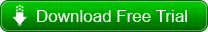Convert MBOX to PST


Export MBOX Emails to PST, Exchange or Office 365

Many MBOX email client users, owing to various reasons, want to switch into a more convenient email environment like that of MS Outlook. This can easily be done with the help of an efficient with MBOX to PST converter. It is a powerful tool that flawlessly converts MBOX file to MS Outlook PST or MSG file in a safe location. It supports conversion of MBOX files created with multiple email clients. As it provides many options for filtering and saving, users can use this tool very conveniently to suit their requirements.
Properties of MBOX to PST at a Glance:
- Successfully converts several MBX, MBS and MBOX files to PST, PDF, DBX, MSG, TXT, RTF, HTML, and MHTML format in a single cycle
- Retrieves entire data such as emails, attachments, sent items, deleted items, drafts, contacts, journals and others from a MBOX file
- Provides filter options for selective conversion of emails of MBOX file to Outlook PST file
- Allows user to save converted emails either in an existing or new PST file
- Supports conversion of MBOX files created with AppleMail, Entourage, Eudora, Postbox, Netscape, PocoMail, Thunderbird, Spicebird, Opera, PowerMail, Claws Mail, Evolution, SeaMonkey, Sylpheed, Mulberry, GyazMail, Gnu, Sparrow, and The Bat! email clients into PST or MSG file format
- Equipped with self-explanatory graphical interfaces
- Displays preview of all the added MBOX files before saving them to either PST, email servers (Exchange/Domino/GroupWise), web mails (Gmail, Google Apps, iCloud, Yahoo, Outlook.com, AOL).
- Impeccable migration of MBOX data files to cloud-based Office365 or Exchange
- Enables saving MBOX file data according to folder hierarchy
- Provides option to save email items along with the attachments
- Keeps original data formatting and properties unaltered in converted files
- Enhanced performance that facilitates speedy conversions
- Supports MS Outlook Office 365/2019/2016/2013/2010/2007/2003/2002/2000/98 and 97 versions
The email conversion process in MBOX to PST conversion software is very simple. Even common Outlook users can perform it easily.
You need to select any one from all email clients listed in the software. Then you can add single or several MBOX file of that client from your computer drive. MBOX to PST converter also offers different filter options such as From, To, Subject and Date for selective migration of emails from MBOX to PST, PDF, DBX, MSG, TXT, RTF, HTML, and MHTML format. You must create or choose a PST file to start email conversion process. Finally, this software sends converted emails of a MBOX file to a new or an existing PST file as per user's choice.
- Apple Mail: All versions
- Entourage: All versions
- Eudora: All versions
- Postbox: All versions
- Netscape: All versions
- PocoMail: All versions
- Thunderbird: All versions
- Spicebird: All versions
- Opera: All versions
- PowerMail: All versions
- Claws Mail: All versions
- Evolution: All versions
- SeaMonkey: All versions
- Sylpheed: All versions
- Mulberry: All versions
- GyazMail: All versions
- Gnu: All versions
- Sparrow: All versions
- The Bat!: All versions
MS Outlook Versions: MS Outlook: Outlook Office 365/ 2019/2016/2013/2010/2007/2003/2002/2000/98 and 97
Note: All above-mentioned Email client versions must support MAC OS X, UNIX, LINUX and Windows OS.
- Windows OS : Windows 10/ 8.1/8/7/Vista/XP/2000/98/NT and 95 and Windows Server 2016/2012/2008 R2/2008/2003 R2/2003
- Pentium class processor
- At least 50 MB free space for software installation
- Sufficient free space in system disk to save converted emails
You can assess overall capabilities of the MBOX to PST file converter in its evaluation version that allows saving 25 items per MBOX file. You will require licensed version of the software in order to convert all emails of MBOX file to MS Outlook. Please check the installation requirements before downloading.